silvercat17 (![[personal profile]](https://www.dreamwidth.org/img/silk/identity/user.png) silvercat17) wrote in
silvercat17) wrote in ![[community profile]](https://www.dreamwidth.org/img/silk/identity/community.png) rainbowlounge2024-09-19 08:27 pm
rainbowlounge2024-09-19 08:27 pm
Entry tags:
Introducing a new Auto Counting Tracking Sheet!
Finch's sheet was obviously better than my completely manual sheet, but couldn't count everything. I've made one that counts 99% of everything! (percentage not guaranteed).
It's in Google Sheets. It should work in Excel. I know it works in LibreOffice because that's where I made it. It works by counting up the tags you used on RainbowFic. (This means your tags will have to be accurate, or you can modify them in the sheet.)
You can find it here. It has my information in it currently. Make a copy (File>Make a copy) or download it to fill it out.
The first tab is Notes. It's got instructions, where you'll enter the few styles that need to be done manually, and some notes.
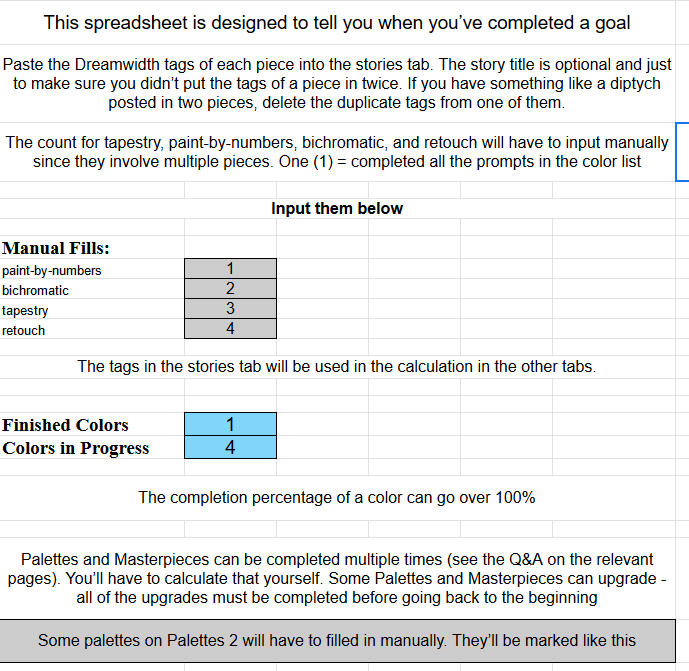
The Stories tab is where you'll paste your tags. You have to include the "supply:", "color:", etc. There's a column for the title. It's optional and doesn't affect anything, but it helps keep you from putting in the same tags twice and thus double-counting.
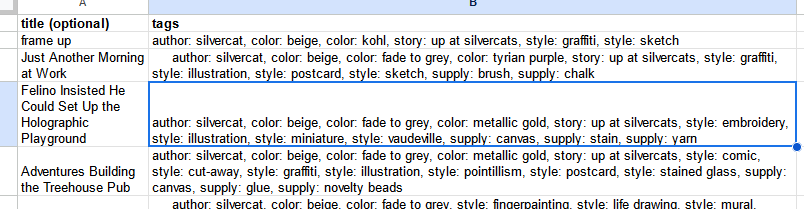
To paste the tags into a single cell, either paste it into the formula bar or right-click and paste special>values only (the shortcut in Google Sheets is (CTRL+SHIFT+V). You can also paste all your tags into a plain-text document, with each piece on one line.
If you have something like a diptych or triptych or something else that involves multiple posts that only count as one thing, delete any duplicate tags.
You'll have to manually input the counts for tapestries, paint-by-numbers, bichromatics, and retouches in the Notes tab, because they all require you to use all the prompts in a Color, so will be tagged on each piece. Between those and saturations, this means that Colors may show as more than 100% completion.
You don't have to do anything in the Supplies, Styles, Colors, or color characteristics tabs. Probably I could've done the formulas without making the color characteristics tab, but it would've been harder.
It's safe to sort them. Supplies, styles, and palettes have the order number from their respective pages.
Next are the two Palette tabs. The first one is palettes that were easy to calculate. You don't have to do anything in this tab. There is also a column that tells you how many times a palette can be earned without any retouches. This is based on how many of a hue, category, or theme there currently are.
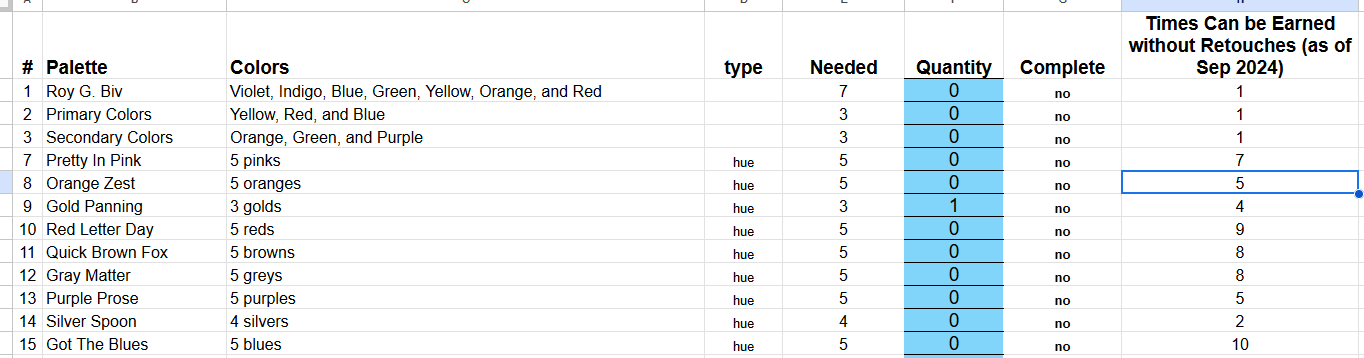
Palette 2 is for the palettes that were more complicated, but it has the same information. Many of these will actually tell you which colors are done for the palette. This tab also has the three palettes that you need to put in information for: National Flag, Record Label, and Pride Flag. For Record Label, just put in what artist you're doing two lists for and make sure you actually do those (the sheet won't check).
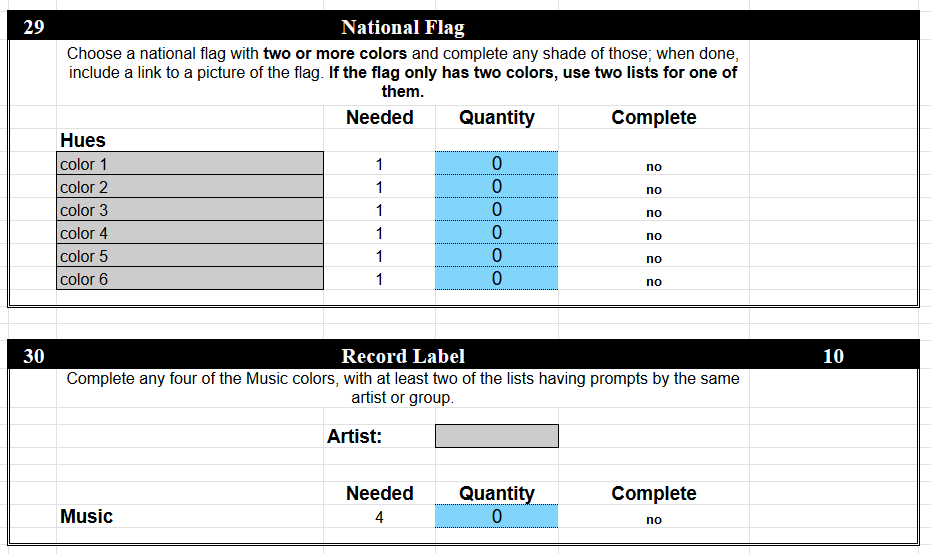
For National Flag and Pride Flag, put in what Colors you're doing in the grey boxes. I put six spaces for National Flag because the country flag with the most colors (Zaire) has six. Pride Flag has eight in case you, for some masochistic reason, decide to do the original 8-stripe rainbow flag or something.
Lastly are the two Masterpieces tags. Once every requirement in a table says YES, you've earned it. You can also use it to see if you've earned it a second (or third, or fourth) time - once Quantity is twice Needed in every row, you've got it.
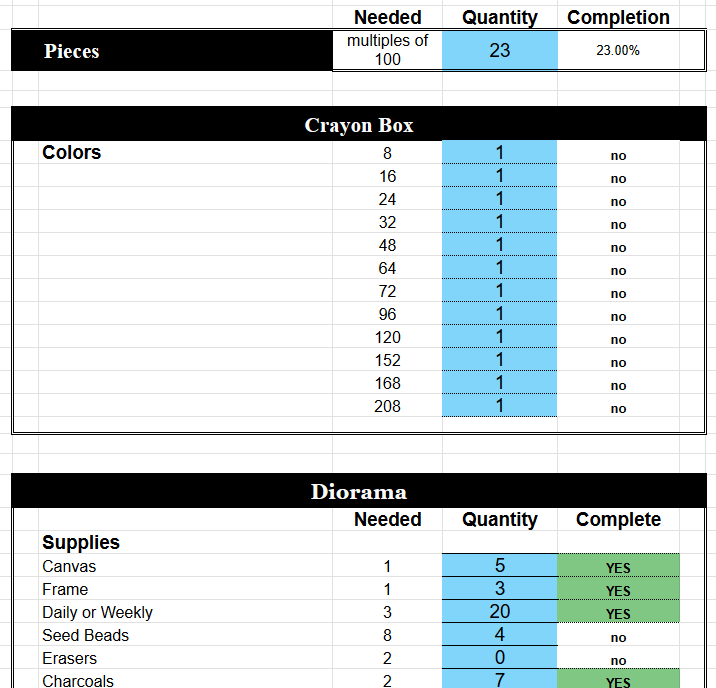
The Masterpieces that can be upgraded, and Art School, are in the last tab, with counts for earning them multiple times. Keep in mind you have to do each upgrade in order (see the Masterpieces Q&A)
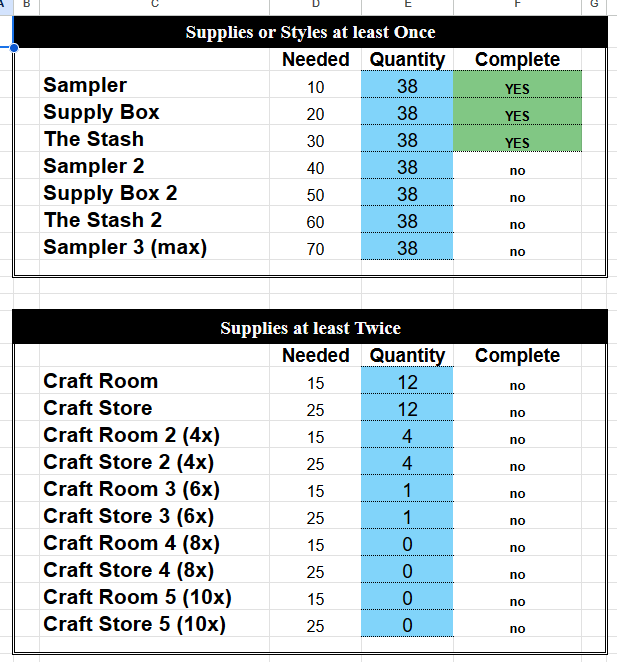
I hope this will make things easier for folks and that I'll soon have a bunch more banners to do that you didn't realize you had earned.
It's in Google Sheets. It should work in Excel. I know it works in LibreOffice because that's where I made it. It works by counting up the tags you used on RainbowFic. (This means your tags will have to be accurate, or you can modify them in the sheet.)
You can find it here. It has my information in it currently. Make a copy (File>Make a copy) or download it to fill it out.
The first tab is Notes. It's got instructions, where you'll enter the few styles that need to be done manually, and some notes.
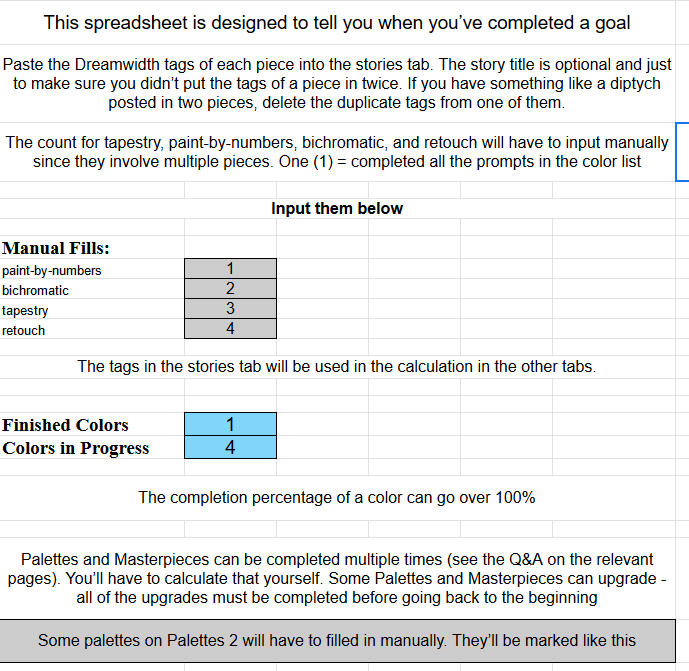
The Stories tab is where you'll paste your tags. You have to include the "supply:", "color:", etc. There's a column for the title. It's optional and doesn't affect anything, but it helps keep you from putting in the same tags twice and thus double-counting.
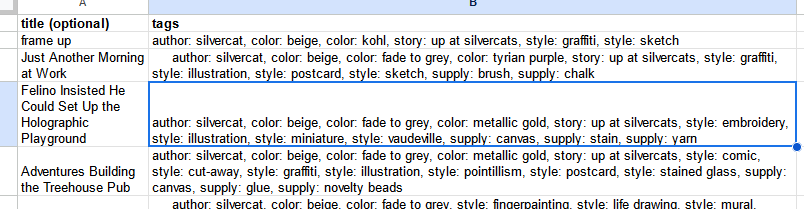
To paste the tags into a single cell, either paste it into the formula bar or right-click and paste special>values only (the shortcut in Google Sheets is (CTRL+SHIFT+V). You can also paste all your tags into a plain-text document, with each piece on one line.
If you have something like a diptych or triptych or something else that involves multiple posts that only count as one thing, delete any duplicate tags.
You'll have to manually input the counts for tapestries, paint-by-numbers, bichromatics, and retouches in the Notes tab, because they all require you to use all the prompts in a Color, so will be tagged on each piece. Between those and saturations, this means that Colors may show as more than 100% completion.
You don't have to do anything in the Supplies, Styles, Colors, or color characteristics tabs. Probably I could've done the formulas without making the color characteristics tab, but it would've been harder.
It's safe to sort them. Supplies, styles, and palettes have the order number from their respective pages.
Next are the two Palette tabs. The first one is palettes that were easy to calculate. You don't have to do anything in this tab. There is also a column that tells you how many times a palette can be earned without any retouches. This is based on how many of a hue, category, or theme there currently are.
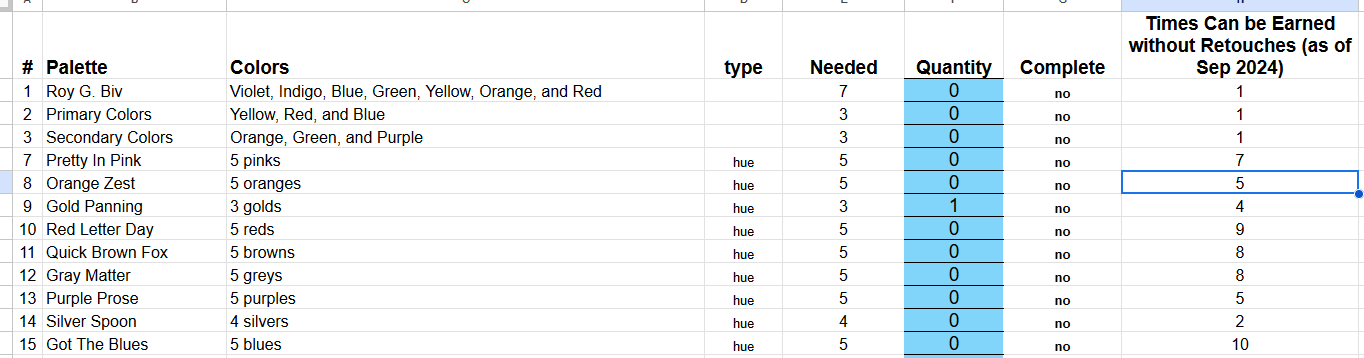
Palette 2 is for the palettes that were more complicated, but it has the same information. Many of these will actually tell you which colors are done for the palette. This tab also has the three palettes that you need to put in information for: National Flag, Record Label, and Pride Flag. For Record Label, just put in what artist you're doing two lists for and make sure you actually do those (the sheet won't check).
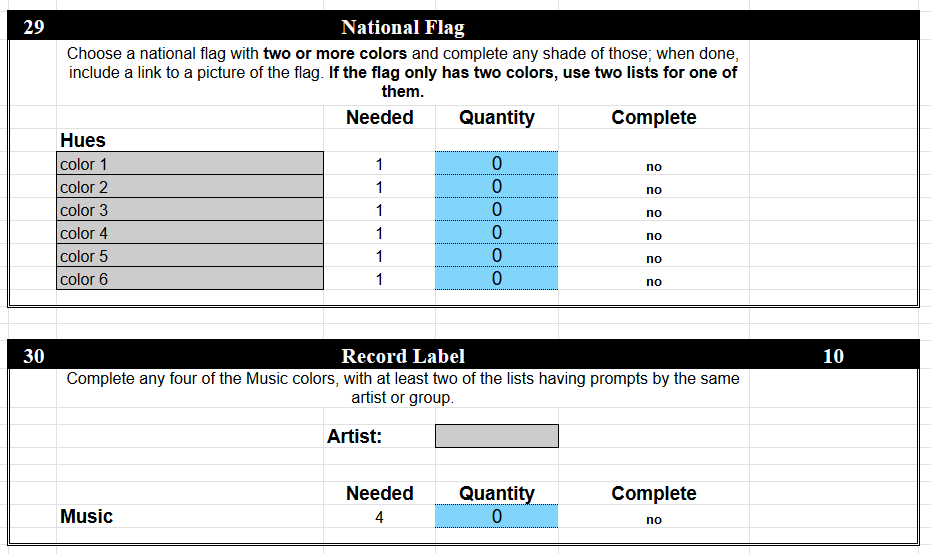
For National Flag and Pride Flag, put in what Colors you're doing in the grey boxes. I put six spaces for National Flag because the country flag with the most colors (Zaire) has six. Pride Flag has eight in case you, for some masochistic reason, decide to do the original 8-stripe rainbow flag or something.
Lastly are the two Masterpieces tags. Once every requirement in a table says YES, you've earned it. You can also use it to see if you've earned it a second (or third, or fourth) time - once Quantity is twice Needed in every row, you've got it.
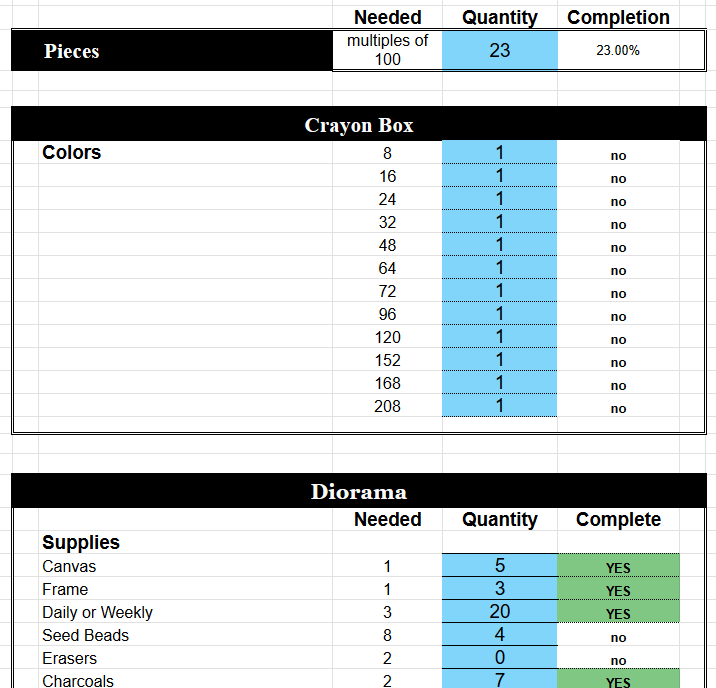
The Masterpieces that can be upgraded, and Art School, are in the last tab, with counts for earning them multiple times. Keep in mind you have to do each upgrade in order (see the Masterpieces Q&A)
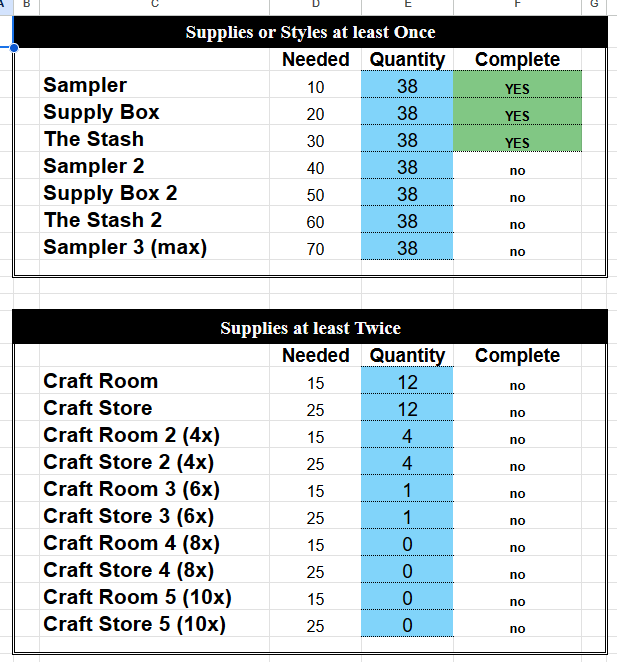
I hope this will make things easier for folks and that I'll soon have a bunch more banners to do that you didn't realize you had earned.
